I’ve touched upon LootRank.com before, but I thought I’d go a little more in depth about the benefits of this tool as I have found it invaluable in researching gear upgrades.
What is LootRank?
LootRank.com is a website that will return a prioritized list of suggested gear based on information that you input into it.
Description from the website:
Loot Rank is a service for mmorpg gamers that ranks loot from World of Warcraft™ to make the job of choosing an upgrade easier. Enter score weightings for each applicable ability and hit ‘View Loot Ranking’ to generate a ranked list of items.
Why is it useful?
It is a quick and easy way to find gear upgrades. It includes gem suggestions in its calculations. Your generated gear list is easily bookmarked or saved for later reference. It’s also a fast way to find out how new items compares to old ones.
How do you use it?
There are two ways:
- Use a pre-generated list of gear (“template”) as a starting point to look for upgrades (you can still tweak the input parameters of list to meet your needs). Or…
- Plug in values of how you value the various stats on your character to generate your own list (see below).
How should stat weights be determined?
Through previous maths from calculators, simulations, and such. How you would determine your own stat weights for the input parameters is up to you. Tools such as Healcrafter, various spreadsheet calculators, and knowledge banks such as shadowpriest.com, can help you understand how you should approach stat weights for your given spec and role.
For example: For priest healers, stats are valued such that healing potential is maximized (an optimization of +heal and mana pool/regen). For shadow priests, stats are weighted in accordance with how they generally affect DPS output.
Oftentimes for PvE gear, “survival” stats, such as stamina and spell resistances, will not be taken into account as they are situational and typically do not affect healing output or DPS. Be sure to take these into account when needed.
Step-by-Step Walkthrough
There are many input parameters. Before you groan, trust me: it’s worth it. The more information you give, the more specifics the site has to work off of, which means the more accurate its recommendations will be.
If you don’t want to make your own list from scratch, just work off of one of the pre-defined lists on the site (or work off of one of the priest lists I made, which are listed at the end of the post).
Otherwise, here is how to make your own list:
Step 1. Go to the site (and register)
- Go to LootRank.com.
- Optional: Register an account so that you can save your work. Alternately, you can just bookmark your list if you do not feel like registering. I recommend registering as you can save multiple lists for easy access and comparison later.
Step 2. Define the basic input
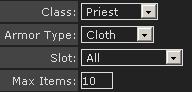
- You know the easy stuff: your class, which slot you are looking at gear for, how many items you want it to list per slot, etc.
- Pro Tip: Priests wear cloth armor. :)
Step 3. Input gem parameters

- Define what the maximum quality of the gems you will be using are. Loot Rank will figure that you will have access to those gems when making you lists. If you are looking to see a “best of everything” list, then leave it on “epic.” If you are still working on gearing up, you may want to change it to “rare.”
- You might want to check the box to exclude BT (Black Temple) gems if your server is not at the level of progression to have free and plentiful access to these.
- Checking “Force Socket Colors” will ensure that you get every socket bonus you can (except for meta). Generally speaking, we don’t want to do this when looking for PvE gear, as many socket bonuses are not that great. If you are looking for PvP gear, socket bonuses are an excellent source of survival stats (resilience and stamina), so you would want to force socket colors.
Step 4. Select which sources you want gear from
- If you want to know about all the gear out there, then leave all the boxes checked. Otherwise, toggle off gear from professions that you don’t have, and raids you are not into yet, etc.
Step 5. Weapon speeds can be ignored
- For PvP, you may potentially seek a fast wand, but beyond that the weapon speed section isn’t worth messing with. Leaving the ranges as 1-4 will return a list of all weapons available.
Step 6. Weigh your core stats
- Strength and agility are useless to priests.
- You will likely want to enter some values for intellect and spirit. If you decide you want 2 intellect to every 1 spirit, you put a 2 in intellect and a 1 in spirit (meaning intellect is twice as valuable as spirit). You can use any ratio when entering stats (4 intellect to 2 spirit would be the same as 2 intellect to 1 spirit).
- You can skip stamina unless you are actively looking to increase it or are making a gear list for PvP.
Step 7. Weigh meta gem (optional)
- This is tricky. This parameter is how much weight you want to give a meta gem. It is used when comparing helms with a meta gem slot to those without one. Meta gems can grant some interesting (and difficult to account for) bonuses, such as 5% stun resistance or a chance of mana return on spell cast.
- When you are are first starting out, just leave the Meta gem value as 0. Loot Rank will just assign the value of what it thinks to be the best meta gem for you to the scoring.
- Once you have gotten a better feel for this, you may start wanting to assign your own scores.
Step 8. Defense stats can be skipped for PvE
- For a PvP list, you will want to fill in weights for resilience and possibly armor. Everything else in the section can be skipped over.
Step 9. Physical damage stats can be ignored

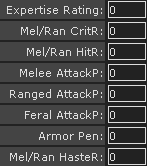
- Are you a melee priest? I thought not. Moving on…
Step 10. Define spell casting stat weights
- This is potentially the trickiest part as it requires a lot of thought in terms of what benefits you the most. A good starting point might be to think in terms of either spell damage (for DPSing) or +heal (for healing).
- Most of the types of spell damage are useless. Spell penetration is useless in PvE, only slightly useful in PvP.
Step 11. Run and save your list
- Viewing the results is the fun part.
- Don’t forget to save or bookmark your list!
Step 12. Revise as necessary
- Tweak your list as you feel comfortable. Think you are giving slightly too much weight to mana regen? Lessen the spirit/intellect/mp5 rates. Don’t be afraid to experiment with values until you come up with a list that you feel comfortable with.
Step 13. Understand the shortcomings
- Item and trinket procs or on-use benefits are taken into account, but may not be entirely accurate for every style of play, etc.
- Set bonuses are not accounted for (how would it know what gear you have or what would make or break a set bonus for you?).
Step 14. Check for updates frequently!
- New items are added all the time! Loot Rank is very well updated.
- New features are being integrated all the time, too. For example, Loot Rank just recently started ranking raid consumables as well!
Priest Loot Rank Lists
Here is what I have come up with (as always, a work in progress). Feel free to share any lists you have created.
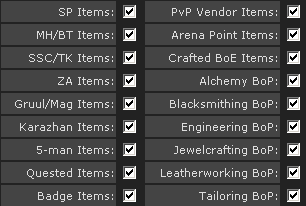


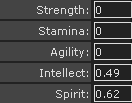



[...] A Dwarf Priest has a detailed guide to using Loot Rank. [...]
So it’s roughly 5 spell power to 1 haste?
For a CoH priest this seems to be greatly undervalued, no?
Hi
Just mentioning that the loot rank lists are deadlinks
Copy the link as text, and change:
http://www.lootrank.com/wow/rank.asp
to:
http://www.lootrank.com/wr.asp
Should give you a working link (as of Feb 17, 2009)